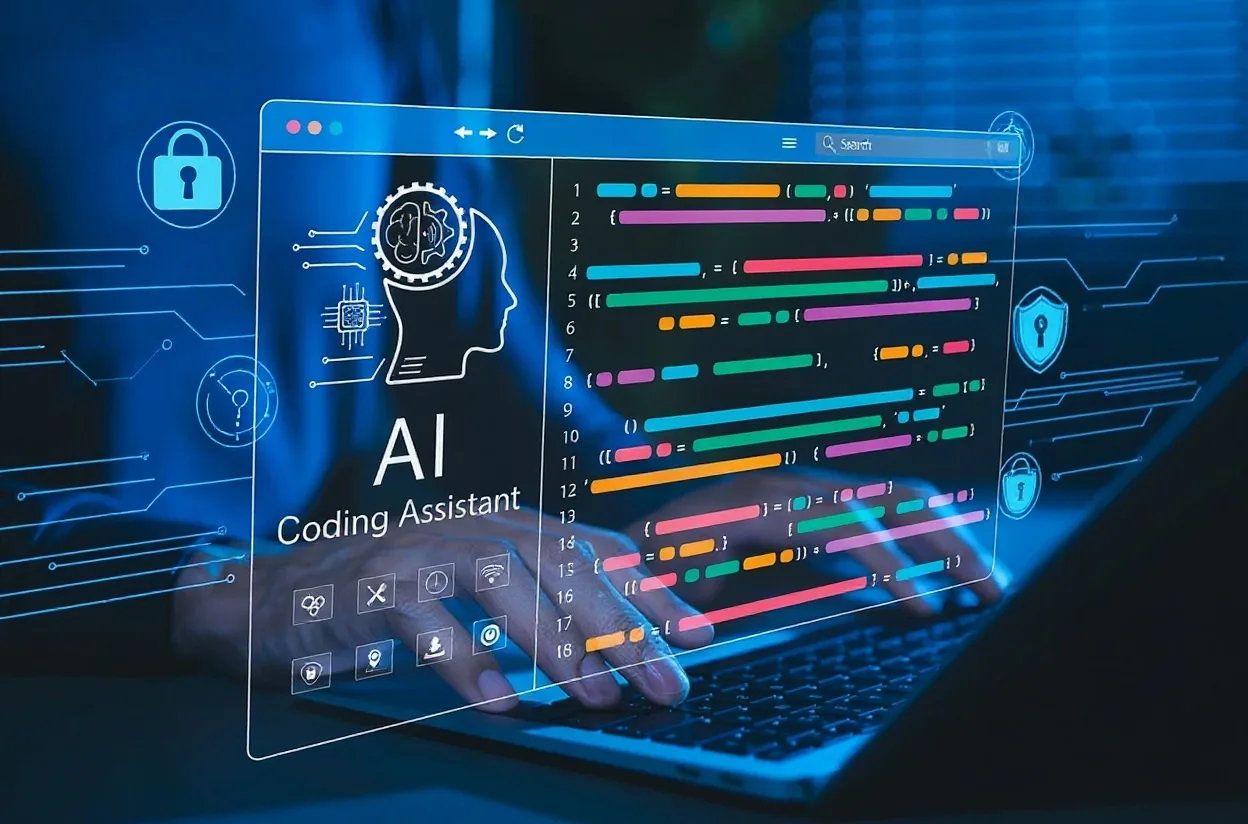Secure WordPress Vulnerabilities Based on Risk with ArmorCode & WPScan

WordPress powers over 40% of websites globally. Because it is one of the most popular content management systems, WordPress is a prime target for cyberattacks. This makes managing and securing WordPress vulnerabilities a crucial aspect of broader risk management programs for many organizations.
This blog post explores how integrating WPScan’s comprehensive WordPress vulnerability scanner into ArmorCode’s Application Security Posture Management (ASPM) platform empowers organizations to simplify vulnerability management efforts, streamline remediation workflows, and secure WordPress as part of a risk-based vulnerability management program.
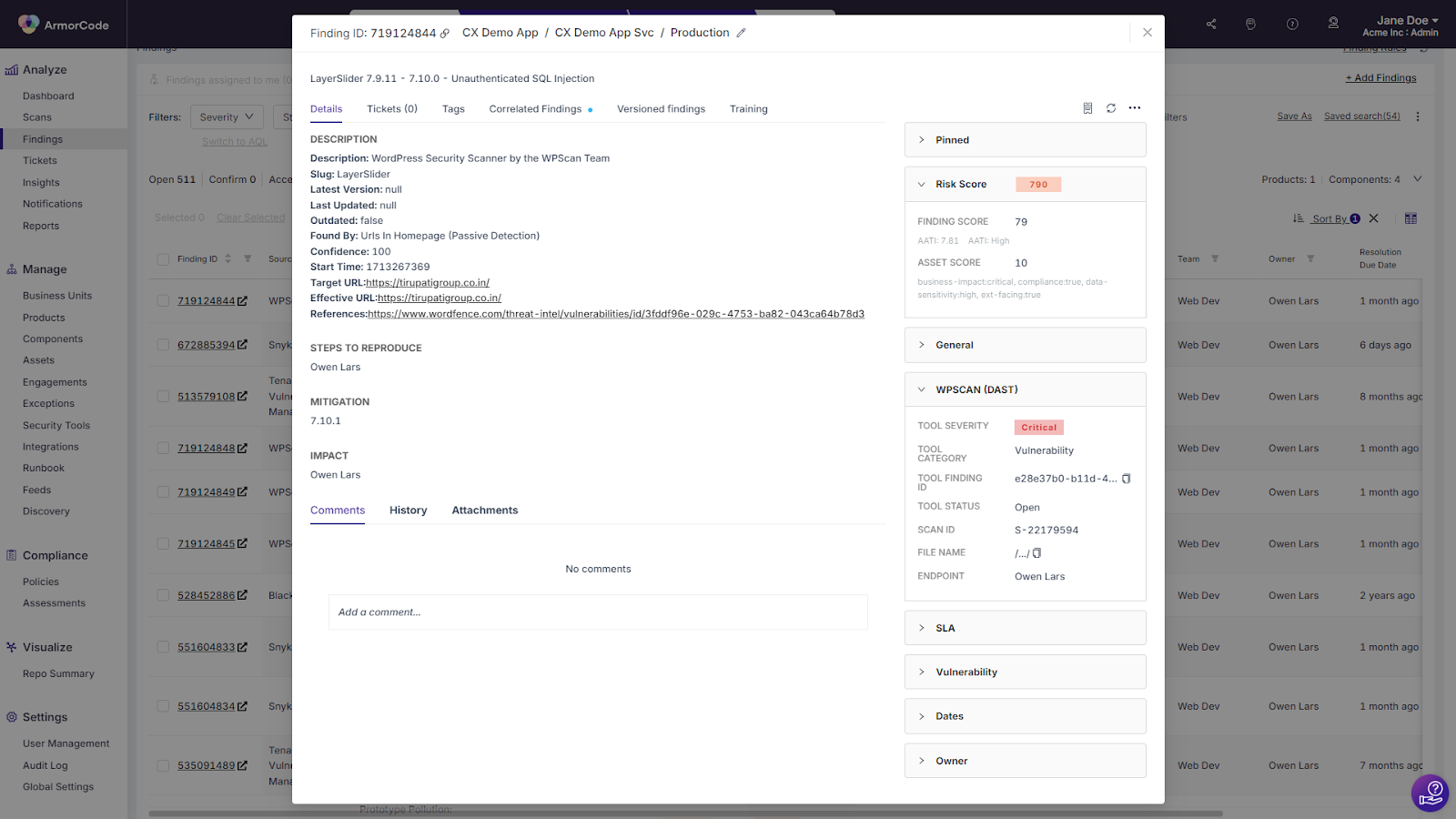
Find WordPress Vulnerabilities with WPScan
WordPress vulnerabilities pose significant risks. For example, SQL injection and cross-site scripting (XSS) vulnerabilities expose organizations to attacks that steal sensitive data, take over critical business functions, and escalate attacks to other systems. Effective management of these vulnerabilities is essential to prevent exploitation and maintain website integrity.
WPScan is a specialized security tool with a comprehensive WordPress vulnerability database and targeted scanning capabilities that make it an indispensable tool for WordPress security. WPScan maintains and continually updates a database of known vulnerabilities affecting WordPress core, plugins, and themes. These vulnerabilities are sourced from around the web, external security researchers, and internal security experts. As a CVE Numbering Authority (CNA), WPScan can directly assign CVE numbers for WordPress core vulnerabilities, plugin vulnerabilities, and theme vulnerabilities
However, WordPress vulnerabilities are only one area of exposure in broad and expanding attack surfaces. Organizations need to manage WordPress vulnerabilities within the context of their broader software security and vulnerability management programs. Managing, triaging, and remediating vulnerabilities sourced by diverse tools and affecting diverse challenges is a complex challenge. This is where ArmorCode’s ASPM platform helps.
Manage Risk from WordPress Vulnerabilities with ArmorCode
ArmorCode’s ASPM platform solves the challenges and complexities of reducing risk across a diverse and expanding attack surface – including WordPress. Integrating WPScan in ArmorCode’s ASPM platform empowers organizations to manage, prioritize, and remediate WordPress vulnerabilities within the broader context of a risk-based vulnerability management program. Key features of the integration include:
- Unified Visibility: ArmorCode unifies vulnerability data from all your scanners including WPScan in a single platform.
- Risk-Based Prioritization: ArmorCode calculates a normalized risk score to prioritize findings based on severity, exploitability, and business impact.
- Streamlined Remediation: ArmorCode Runbooks deliver no-code automation to streamline remediation workflows and reduce the time and effort to address vulnerabilities.
- Enhanced Governance and Reporting: ArmorCode provides a comprehensive reporting and governance layer independent of scanning tools to ensure compliance and track progress.
Secure WordPress with WPScan and ArmorCode
Together, ArmorCode and WPScan empower organizations to reduce the risk of WordPress vulnerabilities with less effort and cost. WPScan’s specialized solution to detect WordPress vulnerabilities and ArmorCode’s ASPM platform help:
Reduce Risk
Integrating WPScan with ArmorCode significantly enhances an organization’s ability to identify and remediate WordPress vulnerabilities across a broader risk-based security program. By having unified visibility across scanning sources and prioritizing vulnerabilities based on risk, organizations can focus their efforts on the most critical issues and improve their overall security posture.
Reduce Mean Time to Remediate
Automation and streamlined workflows alleviate the manual workloads traditionally associated with vulnerability management. Ingesting and assessing WordPress vulnerabilities in ArmorCode alleviates the effort and complexities of exporting and managing findings within spreadsheets. Security teams can focus on high-value tasks, improving overall productivity and efficiency.
Lower Costs
The integration of WPScan into ArmorCode’s platform minimizes the resources required to maintain a robust WordPress security posture. By optimizing vulnerability management processes and reducing the risk of costly security breaches, organizations can achieve significant cost savings.
How to Get Started
Integrating WPScan into ArmorCode’s ASPM platform is straightforward thanks to an out-of-the-box integration. To get started:
- Navigate to Security Tools in the ArmorCode platform and Select WPScan
- Click the Push Script or Scan Upload tab to ingest vulnerabilities reported from WPScan.
- With Push Script, follow the prompts to configure WPScan to generate push scripts and automate the ability to upload WPScan results into ArmorCode.
- With Scan Upload, select the preferred Product, Subproduct, and Environment to upload the WPScan results.
Once a scan is completed, you can view WPScan results alongside findings from other scanners in ArmorCode. ArmorCode provides unified visibility into security findings from all connected scanners and calculates a normalized risk score for triaging and prioritization. You can manage WPScan vulnerabilities and assign and track remediation tasks directly from ArmorCode.
By integrating WPScan with ArmorCode, organizations can achieve a unified, risk-based approach to managing WordPress vulnerabilities, enhancing their overall security posture and simplifying the complexity of vulnerability management. To get started, take a tour or reach out to the team to schedule a personalized demo.