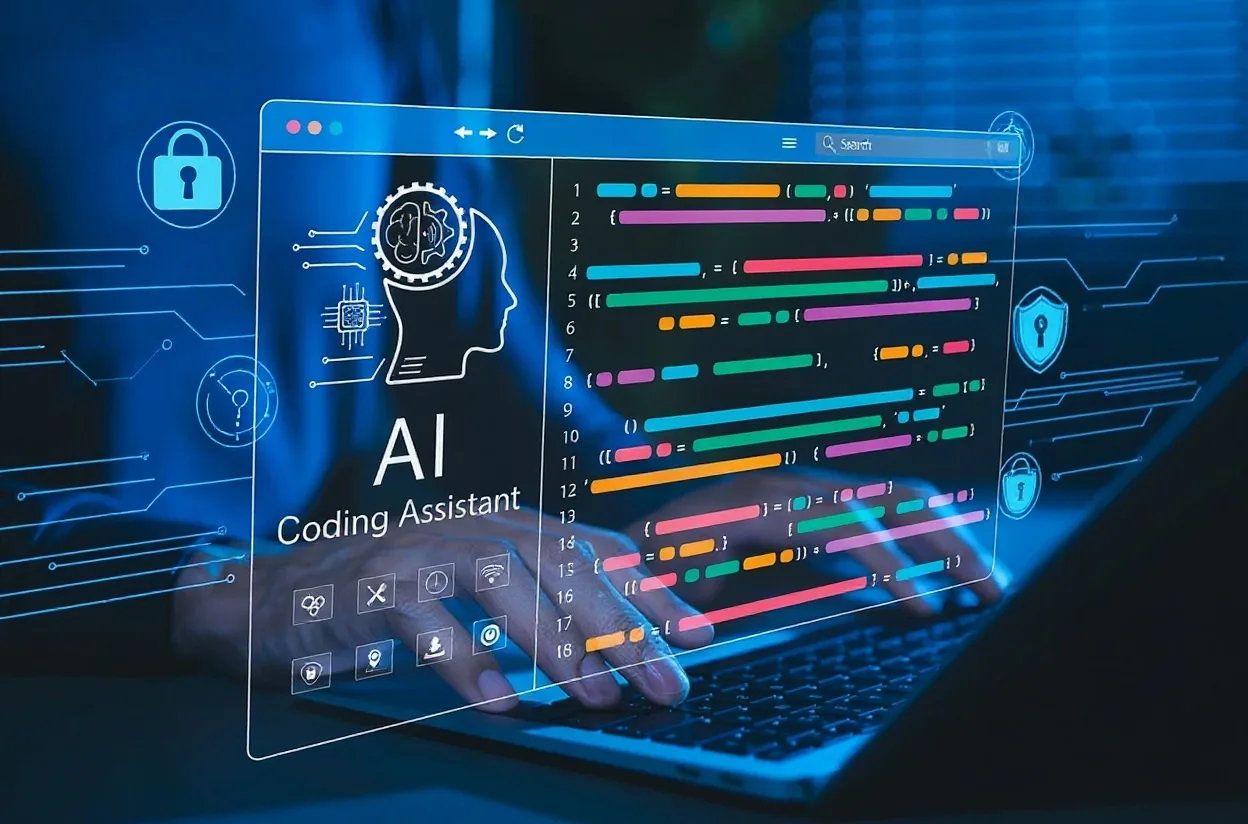Last Cyber Awareness Month, we took a short detour from application security to focus more on making our daily lives digitally secure. Mobile devices have become more capable than ever with the power of digital assistants and the internet. More applications are moving to the cloud, and mobile devices now store some of our most personal data and information, making it crucial to ensure that they are secure and password-protected.
Since this topic never goes out of style, here’s a breakdown of our Let’s Talk ASPM episode 9 chat on password vulnerabilities, the riskiness of mobile devices, the importance of password protection, and ways to keep your devices secure.
The importance of unique passwords
Having a password database is key to being able to really bring in the security for yourself, your company, and loved ones….
With the rise of cloud-based web applications, the average person currently has multiple personal and professional accounts. And it’s vital that we secure all these accounts with unique passwords.
However, managing an increasing number of different, unique passwords can be challenging. That’s where a password manager application like 1Password can prove handy. It can help you access all your accounts secured by different passwords that you can have in your repository using one secure password of your choice, be it a character string or biometric security.
I think having a password database can simplify your life apart from making it more secure. While some may be wary about relying on a single password, fearing it may get compromised, it is still simpler and easier to deal with one password than many different ones.
Ensuring the safety of your mobile devices
However, setting passwords is only one aspect of security issues. It is also vital to assess the riskiness of the physical devices connected to these passwords.
There was an article that Mark read, about thieves in London breaking into gym lockers, bypassing the phone’s multifactor authentication to steal sensitive credit card information.
Another factor to consider is the network on your physical device. So, what happens when you leave your phone in a public space? A few years ago, before Apple fixed the issue, someone could use a digital assistant like Siri to find some personal details from your phone while you’re away and misuse this information.
For example, someone could get your mobile assistant to send a text to their number and then pretend that you actually connected. While there are more obvious methods like phishing, we should also be aware of subtler ways in which our data could be compromised.
Embracing better security standards
Our lives are becoming increasingly digital, with mobile devices ushering in unprecedented connectivity and convenience. With these upsides also come specific security challenges that we must effectively manage. Leveraging strong, unique passwords and keeping our mobile devices secured at all times is one of the best ways to ensure the safety of our personal data.
To dig deeper, listen to my entire chat with Mark in this episode of Let’s Talk ASPM.