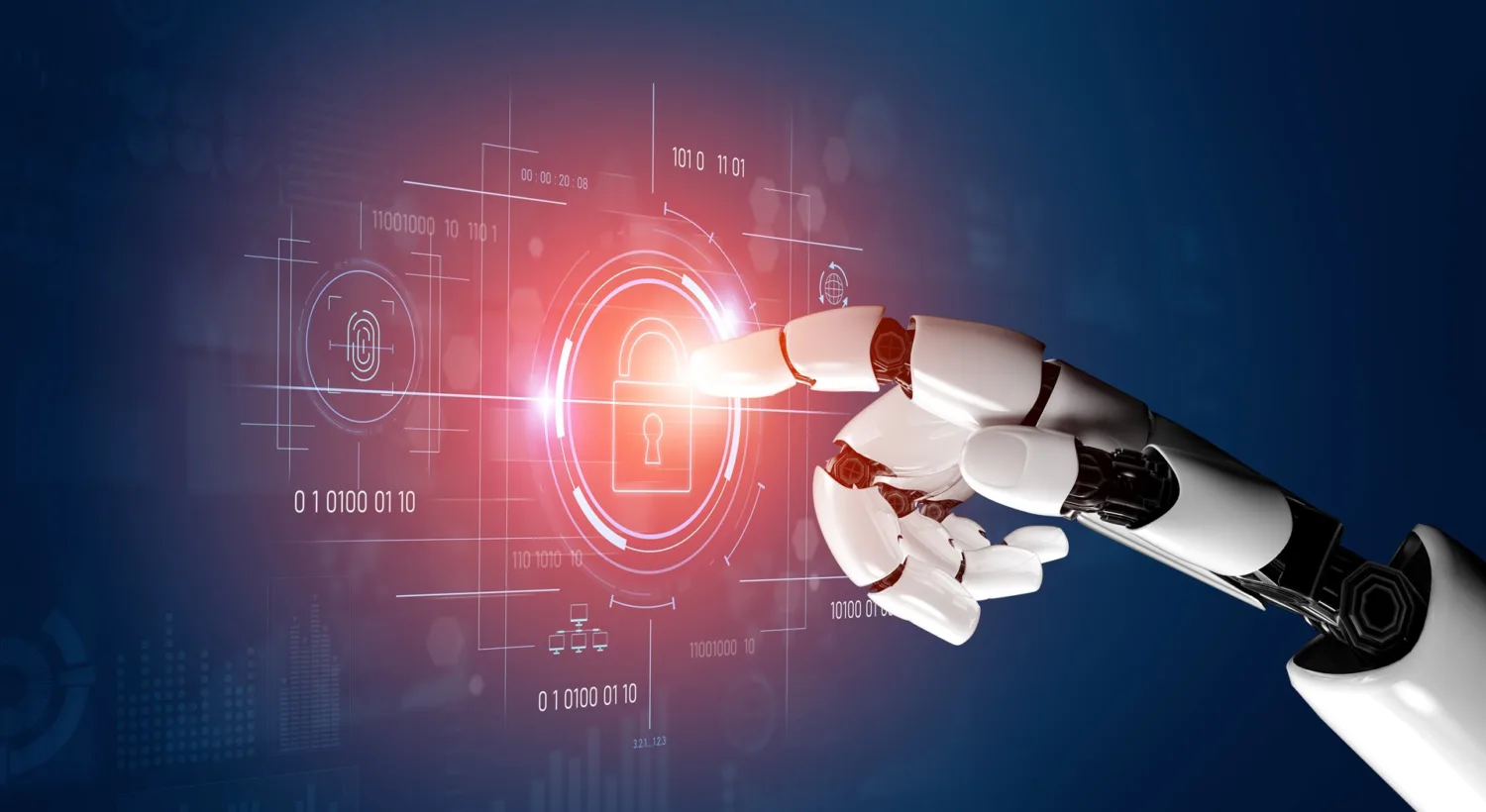The software security space moves fast, and new acronyms pop up every day. Many of them sound similar, even if they do very different things. Take CSPM (Cloud Security Posture Management) and ASPM (Application Security Posture Management) for example. These two acronyms sound like they would be the same thing for two different areas of an organization’s environment: cloud and applications, but they are actually quite different.
CSPM is indeed focused on cloud infrastructure and takes the approach of scanning your cloud environment to identify misconfigurations, compliance violations, and other cloud-based risks. CSPMs cover all types of cloud environments. However, they do not scan the application layer and often do not cover on-premises infrastructure.
ASPM, on the other hand, takes the approach of aggregating and correlating the scanning results from your other security tools to provide holistic visibility and enable organizations to automate and orchestrate the security posture of their applications as a whole, from end to end. ASPM tools do not scan themselves, instead acting as the aggregation layer on top of your scanners.
Both of these tooling types are incredibly useful for Enterprise organizations. Applications and infrastructure are intertwined in modern software development, and securing them in siloes leads to gaps and misalignment when it comes to visibility, prioritization, and remediation. If the cloud represents a crucial part of your ecosystem, the best approach is to leverage both a CSPM and an ASPM. So what’s the best way to use a CSPM and an ASPM together?
Approaches to leveraging the joint value of ASPM & CSPM
Unifying AppSec and infrastructure security is a must for understanding the state and urgency of your software risk, so if you’d like to leverage both CSPM and ASPM tools or capabilities, what’s the best way to do so? Let’s take a look at a couple of options.
Full stack/portfolio
In this approach, an organization purchases a tool that can do both CSPM scanning and ASPM aggregation and orchestration, or purchases two tools to cover those capabilities from the same vendor. The benefit of this approach is that, if an organization chooses a quality vendor, the CSPM and ASPM functionalities should work quite well together. Likewise, an organization could potentially stay within an interface and mode of operation that they are comfortable with.
The downside of this approach is that while CSPM can work as a standalone tool, ASPM needs to integrate with the entirety of your security scanning ecosystem in a vendor-neutral manner. By attempting to combine scanning capabilities with aggregation and orchestration capabilities in one tool or through one vendor, an organization is setting itself up for pain. They are locking themselves into scanning functionality from that one vendor, preventing themselves from pursuing a best-of-breed strategy or letting different teams choose the best scanning tools for their needs. From the ASPM side, a key criterion of a good solution is the ability to integrate with any scanning tool that an organization wants to use. If the ASPM vendor also does scanning, they will naturally prioritize integrating with their own scanners and end up with worse functionality when it comes to integrating with competitors, if they’re able to at all.
Best of breed
Another approach to leveraging CSPM and ASPM capabilities is through best of breed. In this path, an organization builds or purchases separate tooling – a dedicated ASPM and a dedicated CSPM. The ASPM tool integrates with the chosen CSPM to bring its findings together and aggregate and correlate them with findings from an organization’s other scanning tools. This lets teams prioritize and remediate findings in one seamless workflow.
The benefit of this approach is that it gives full flexibility to the organization to choose the best ASPM tool on the market and the right CSPM tool (or tools) for their different teams and needs, without any lock-in or trade-offs in quality.
The downside of this approach is that it may be more costly to buy or build separate tooling, and requires a bit more maturity to deploy and run multiple tools. However, once an organization is at the stage of benefiting from the aggregation and orchestration capabilities that an ASPM provides, this won’t be an issue.
What about CNAPP?
Another unification movement in the cloud scanning space is CNAPP (Cloud-Native Application Protection Platform). CNAPPs aim to overcome the fractured landscape of cloud scanning tools to create a more complete view of cloud risk.
This is a different approach than ASPM however. For one thing, most CNAPPs are a single vendor that is doing multiple types of scanning. Given the single-vendor approach, there is a limit to the scope of what CNAPPs can scan and handle.
Second, by definition, CNAPPs only handle cloud environments. Any findings or infrastructure that exists on-premises won’t be captured by CNAPP tools. Likewise, CNAPPs are not focused on aggregation and orchestration. They are focused on uncovering risks in cloud environments and helping organizations prioritize those. Aggregating and correlating those risks with application or on-premises findings is beyond the scope of CNAPPs, as is orchestrating the triaging and remediation of any risks identified.
Choosing your ASPM platform
No matter which approach you feel is right for you, doing your research and understanding how different solutions can meet your needs is crucial. For many enterprises, implementing an ASPM that works with their security tooling in place today and can support any tooling you bring in the future is the right starting point.
To get a better sense of ASPM with ArmorCode, learn more here, or if you’d like to dig into how ArmorCode can enhance the value of your chosen CSPM, get a personalized demo.